Managing Customer Price Books (as a Vendor)
Vendors can set custom Prices for a single customer, or all customers from a certain organisation. Some organisations may have a deal / discount with the vendor, so the Vendor Price Books helps to set this.
Accessing Price Books
Log in to the back end as a vendor. Using the left menu, navigate to Customers > Customer Price Book > Price Books.
The page will load the price books grid with any existing records. You can also create a new price book by selecting Add New Price Book.
You can also edit any of the existing Price Books.
Adding a New Price Book
When you select Add New Price Book, the page will load with a set of fields.
Field | Notes |
Price Book Name | This will be the label of your Price Book. |
Description | This will help describe what this Price Book is for in more detail. |
Website | Choose which Marketplace this Price Book applies to. |
Status | Choose to enable or disable this Price Book.  Note: You may only have 1 Price Book Active per Organisation for each Vendor. |
Select Price Book File | Select your CSV file to import. |
Select Organisation | Select from the available Organisations for which this Price Book will apply to. You can also search for the Organisation by typing in the search field. |
Assign Price Book to all current and new buyers in this Organisation | Set this to Yes to automatically allow all current and new customers in this Organisation to use this Price Book's pricing. |
Customer Grid | This grid will load all the customers from the Organisation once you have selected it from the Select Organisation dropdown. Here you can select all customers, or pick individually which customers the Price Book will apply to. Customers who are not selected will get the default pricing. |
| Upload History | This grid will show all the records of previously uploaded attempts. You can redownload them again if needed. |
Managing your Price Book Import File
In order to import your Price Book, you will need a CSV with 3 columns. A CSV can be generated which includes the entire range of products from the Vendor. This can be done by selecting Export Product Catalogue.
A CSV file will be downloaded by the browser, which you can open.
The 3 columns needed are:
SKU = SKU of the product.
qty_threshold = Quantity Threshold for the price (NOTE: You can add a new row if you have new value for new qty_threshold for the same SKU). In the below example, there are 3 prices for each product, based on the minimum value required for that price threshold to activate.
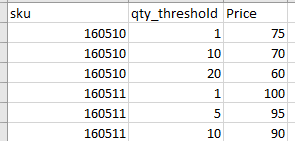
Price = The unit price per qty_threshold.
Once you have populated / updated your spreadsheet, you can then use this for the import.
Saving your Price Book
To save your price books, you will simply just need to select Save and Assign Price Book. Your CSV will then be imported and your customers selected in that Organisation will enjoy the new prices by the Vendor.
Related Articles
Approvals Workflow Management - Creating and managing workflows
Creating a new workflow When the Order Approval module is installed, the Approvals Workflow Management will be available for organisation admins on customer account menu. To create a new workflow, click on "Approvals Workflow Management" and then "+ ...B2B - Organisation creation via Customer Registration
New Customer Registration Workflow When the B2B module is installed, the default customer registration process is then replaced with a customer and organisation registration process. The first step will be for the customer to first look for their ...Approvals Workflow Management - Creating and managing user levels (including highest level)
Adding a highest level After creating the workflow, the next step is create the highest level. As mentioned in the overview, the highest level is the first level created in a workflow. The highest user level: is mandatory cannot be deleted requires ...B2B - Adding Organisation Attributes
An organisation can have multiple custom attributes that can be set up for capturing additional information if needed. The organisation attributes are created and managed in a similar way to Product and Vendor attributes. To create or manage an ...B2B - Adding customers to an Organisation
There are 3 ways that a customer can be added to an organisation. Adding through the Admin as a Marketplace Owner Only the Marketplace Owner will have the ability to add customers in the back end. NOTE that they will need to be an already existing ...