Basic Configuration - Creating a Marketplace Stock (only in Omnyfy v4)
Before you onboard any vendors, you will need to create a Marketplace Stock for inventory.
1. Go to the admin and select Stores > Inventory > Stocks
Here you will need to create a Marketplace stock - vendors can only access Marketplace Owner created stocks to assign their inventory, so you cannot use the Default Stock that is there. For this reason, we will need one created by the Marketplace Owner (as seen in the red rectangle below) so that vendors can assign their inventory to this stock.
2. Select Add New Stock.
3. When creating the New Stock, you will just need to populate the form.
Field | Comment |
| Name | Name of the stock (you can just call it "Marketplace Stock" or name it after your marketplace) |
Sales Channel | Select the appropriate website that this stock will apply to. NOTE: You can only have 1 stock per website/marketplace. |
Sources | Leave this blank - the vendors will assign their sources to this stock. |
4. Once the table is complete, simply Save the stock.
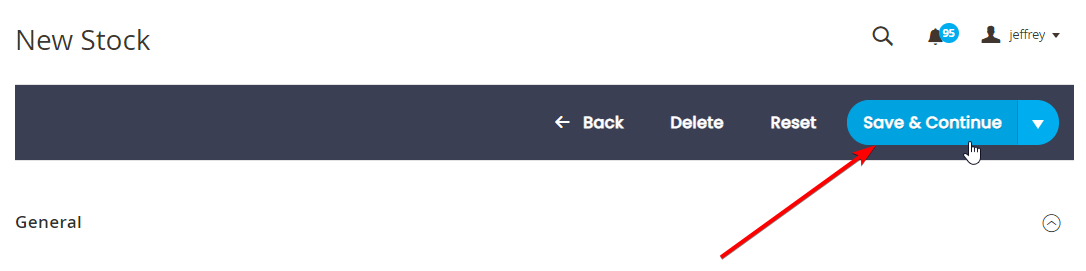
Related Articles
Basic Configuration - Vendor/Product/Content Preparation
At this point, the marketplace default configurations should already be finalised. Now you can begin to specify the various settings and attributes for Vendors and Products, so you can add content to the marketplace. Here are the following places to ...Working with the Omnyfy Configuration Worksheet (for the Marketplace Owners)
Overview When starting a project with Omnyfy, you will be provided a link to a configuration worksheet that can be used to provide information on how the marketplace should be set up. This will be an online document that can be used to track and ...Basic Configuration - Payment Gateway Additional API Endpoints
Basic Webhook Configurations Ensure that you have already completed the webhook "Configure" field in step 2. This would have automatically created the webhook endpoint in Stripe with all of the events, however we do not need everything. In Stripe, go ...Basic Configuration - Stripe Webhooks for Subscriptions
Webhook Configurations for Subscriptions The subscription webhook is primarily used for vendor subscription plans that require payment. To find out how to set these up, please visit Creating a Subscription product in Stripe for Vendor Subscriptions. ...Basic Configuration - Inventory Section
Inventory Section (for V4) This controls the inventory section of your site. Generally, a lot of the settings can remain as default. The only configuration you may need is if you wish to Display Out of Stock Products on the front end. By default, ...